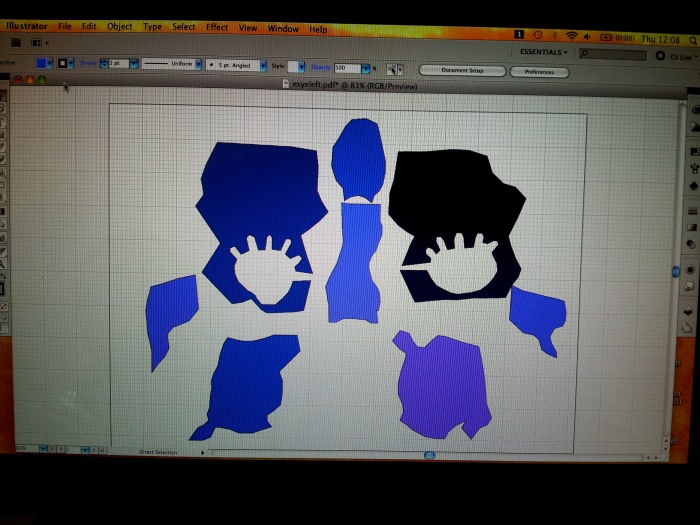As i mentioned before my project involves projecting an overlaying mask on a correspondent shape and it is not technically 3D mapping even though i use 3-dimensional shapes and 3D mapping software.
In order to acquire a perfect mask i have to ensure that the footage taken for editing masks perfectly matches the projection. The angle of the projector lens has to be identical to the lens of the camera. It is not possible to take exact picture by holding camera on same perspective track and in needed angle but i can do some slight adjustments in mapping software. Still the result will not be as perfect.
Adam suggested me a method in which i draw a mask directly on top of the face. I overlaid the Illustrator working area on top of the face and using the pen tool i sketched out the exact shape. Here are some pictures of how i did it:
When i finished tracing all of the shapes i used a grid layout to adjust each anchor point individually to match the physical face object. Then i saved this mask as a whole and individually each piece as a pdf black and white images. I will need to place them in designated folder inside mapping software in order to access them and use them.
There shouldn’t be any projections shining on the back wall of my set box. Only face should have projections on it and no projection should overlap the edges of the shapes. I used a global mask which makes it harder to adjust a perfect mask, which leads me to conclusion that in final project i will need to use each mask individually and adjust it to corresponding shape.
Here are some images showing projections with mask on:
It needs more perfection and more experimentations in visual aesthetics.